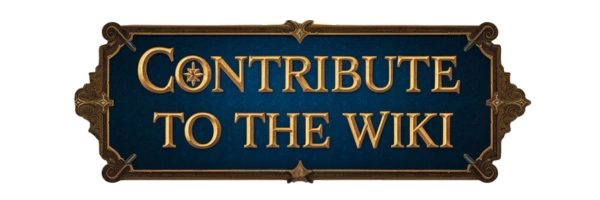
¶ Contribution Guidelines & Instructions
Players are allowed to freely edit the supplementary wiki areas.
To contribute to the wiki you create your account here with discord, then you can contact Flxff on the Heroes Journey Discord for editor access.
¶ Table of Contents
¶ Become an Editor
When you click 'edit' you are prompted to authenticate with discord. After you create your account here with discord, you can contact Flxff (@fl_ff) on the Heroes Journey Discord for editor access.
¶ General Guidelines
Click to expand
- Be clear and concise in your writing.
- Keep content organized and follow existing structures.
- Use proper formatting such as headers, tables, and code blocks.
- Maintain a professional and respectful tone.
- Verify information before submitting.
- If unsure about changes, ask before making significant edits.
- Try and keep language very general for all Everquest users, and do not use any heavily opinionated language.
¶ How to Contribute
Click to expand
If you want to, please reach out to any Guide or Community Service Team member on discord, and they can get you to the right people to get you tagged up to help contribute on the Wiki.
¶ Editing Existing Pages
- Navigate to the page you want to edit.
- Click the "Edit" button.
- Modify the content using Markdown or the Visual Editor.
- Preview your changes before saving.
- Click "Save Changes".
¶ Adding a New Page
- Go to the Wiki Home Page.
- Click "New Page".
- Enter a title that clearly describes the content.
- Select the appropriate category/section.
- Add content using Markdown or the Visual Editor.
- Click "Save".
¶ Formatting Guide
Click to expand
¶ Headers
Use # for headers:
# Main Title
## Section Title
### Subsection
¶ Links
Internal Wiki link:
[Page Name](/path-to-page)
External link:
[Example](https://www.example.com)
¶ Code Blocks
Use triple backticks for code:
```
print("Hello World")
```
¶ Tables
| Column 1 | Column 2 |
|----------|----------|
| Data 1 | Data 2 |
¶ Further Formatting Help
Wiki.js Formatting Guides:
- You can access the official Wiki.js Markdown guide here:
- For a comprehensive overview of Markdown syntax supported by Wiki.js, refer to this resource: https://docs.requarks.io/editors/markdown
¶ Details Dropdowns
Using <details> Dropdowns in Wiki.js:
-
Wiki.js supports HTML tags within its Markdown editor, allowing you to create collapsible sections using the
<details>and<summary>tags. -
Here's an example of how to implement a dropdown:
<details> <summary>Click to expand</summary> <p>This content is hidden until the dropdown is expanded.</p> </details> -
When rendered, it appears as:
Click to expand
This content is hidden until the dropdown is expanded.
-
This method is effective for organizing content and enhancing readability.
¶ Reporting Issues & Help
Click to expand
If you find outdated or incorrect information:
- Edit the page directly if you can.
If you want to, please reach out to Flxff (@fl_ff) on Discord to get you tagged up to help contribute on the Wiki.
- If unsure, report it to the Wiki Forum on the discord.
- Provide a clear description and a suggested fix.
¶ Template Pages
