¶ The Heroes’ Journey Installer
We are a multiclass, no box progression server based on EverQuest, where you can solo or duo all content in private instances or with friends. Visit our Website for more information, including links to our Wiki and Discord.
To get help, and our most recently updated install process, join The Heroes' Journey community.
Join the DiscordCheck out our Rules before you start.
¶ Step 1: Create an EQEmulator Account
- Go to the EQEmulator forum registration page.
- Answer "What Game is this forum for?" with EverQuest.
- Ensure correct capitalization of your credentials.
¶ Step 2: Create a Loginserver Account
- Log into the EQEmulator forum.
- Create a Loginserver account here.
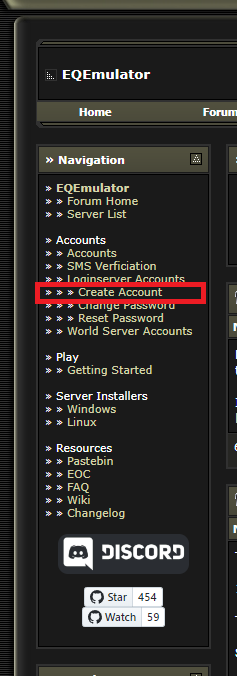
¶ Verification Email
If you don't receive a verification email, request another here. Gmail users may experience issues.
Windows Security → Virus & threat protection → Manage settings and toggle Real-time protection off. Alternatively, type !!exclude in Discord for an exclusion tutorial.
¶ Step 3: Installer
.exe as administrator.Steam\steamapps\content\app_205710 and C:\THJ, then retry.¶ Step 4: Play!
- Join The Heroes' Journey under legends servers. We look forward to seeing you in-game!
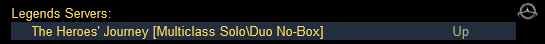
¶ Optimizations
Once installed, visit Optimizations in Discord and apply all recommended optimizations.
¶ Manual Installer Guide
Below is an alternative way to install, also found on the #getting-started page on our Discord. (And don't forget, we have an installer now!)
For more help, check out Broken Stoic's install video.
¶ Step 1: Create an EQEmulator Account
- Visit the EQEmulator forum registration page.
- Answer "What Game is this forum for?" with EverQuest.
- Ensure correct capitalization of your credentials.
¶ Step 2: Create a Loginserver Account
- Log into the EQEmulator forum.
- Create a Loginserver account here.
- If you do not receive a verification email, request another one here.
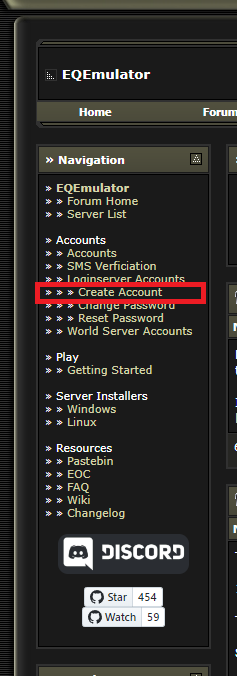
¶ Step 3: Create a THJ Folder in Your C Drive
- Open File Explorer (
Windows + E). - Navigate to This PC → Local Disk (C:).
- Right-click and select New Folder, then name it THJ.
¶ Step 4: Add EverQuest to Your Steam Library
- Open Steam.
- Search for EverQuest in the top-right search bar.
- Click Add to Library.
- Do not download the game at this stage.
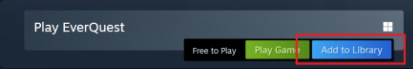
¶ Step 5: Open the Steam Console
- Press
Windows + Rto open the Run dialog. - Copy and paste the command:
steam://open/consoleand press Enter.
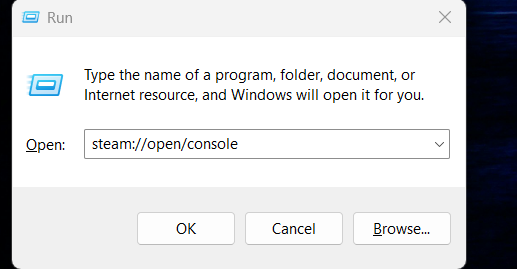
¶ Step 6: Download the RoF2 Client
- Enter the command in Steam Console:
download_depot 205710 205711 1926608638440811669 - Downloading will begin, but there is no progress bar. It may take time.
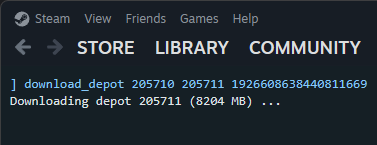
¶ Step 7: Locate and Copy the Downloaded Game Files
- Navigate to
%ProgramFiles(x86)%\Steam\steamapps\content\app_205710\depot_205711. - Copy all the files inside
depot_205711and paste them intoC:\THJ.
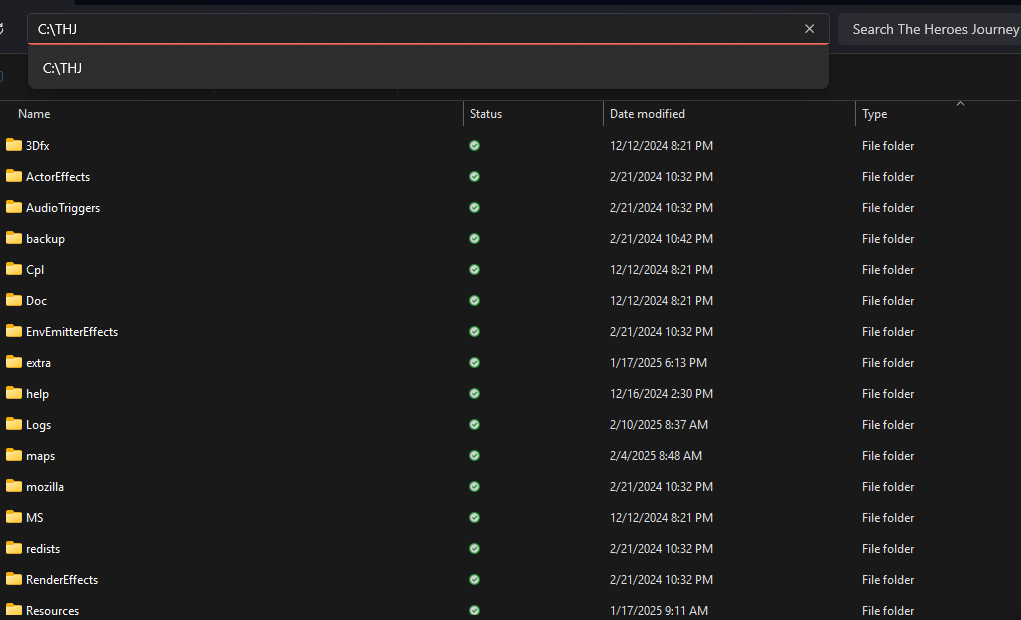
¶ Step 8: Download and Install the Patcher
- Download heroesjourneyemu.exe.
- Move it into
C:\THJwith your game files.
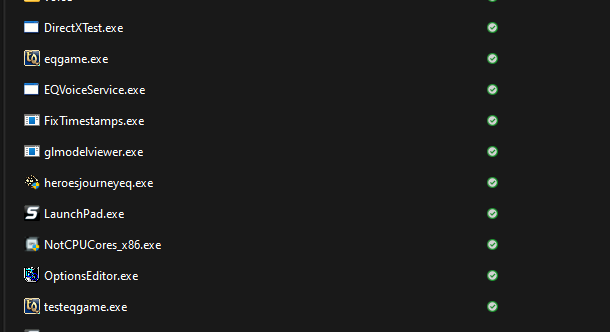
¶ Step 9: Verify the Patcher Setup
- Ensure
heroesjourneyeq.exeis insideC:\THJ. - If missing
.dllfiles, refer to this guide.
¶ Step 10: Run the Patcher as Administrator
- Right-click
heroesjourneyeq.exe→ Properties → Compatibility. - Check Run this program as an administrator and click OK.
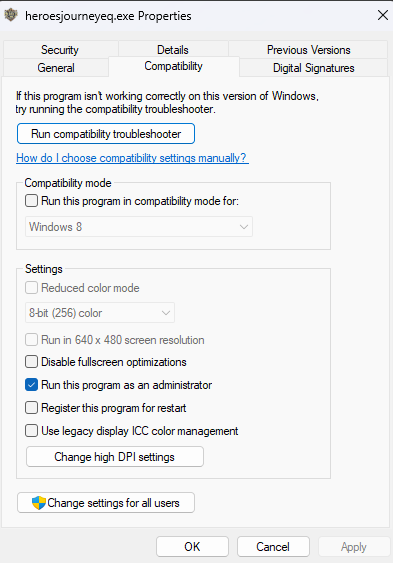
¶ Step 11: Patch and Play
- Run
heroesjourneyeq.exeand click the red Patch button. - Once complete, launch the game and select The Heroes' Journey [Multiclass Solo/Duo No-Box].
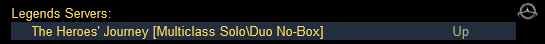
¶ Frequently Asked Questions and Help
¶ Common Issues and Fixes
¶ Black screen when launching the game?
Press Alt + Enter twice or run the game in windowed mode.
¶ DirectX issues?
Check the DirectX Fix below.
¶ Crashing when zoning or experiencing random disconnects?
See the troubleshooting links:
¶ Technical Fixes
¶ Running on an AMD CPU?
The AMD hyperspeed clocking issue is now resolved via the Patcher. Please report any issues regarding extreme speed unresolved by patching to the Bugs and Petitions section of the THJ Discord.
¶ Get the D3DX9_30.dll Error?
You need to reinstall DirectX from here. Install it and try launching the game again.
¶ Crashing when zoning? High memory usage?
Apply the 4GB Patch.
This is not a large file—it simply enables eqgame.exe to use more memory.
¶ Further Support
For additional issues, check the troubleshooting channels on Discord: Help and Support.
¶ Helpful Links
- Official Website: Heroes' Journey Website
- Game Wiki: The Heroes' Journey Wiki
- Items and Database Info:
- FAQ on Discord: Discord FAQ
- Community and Streams: Heroes' Journey Twitch Team

