¶ Macros
These macros can be quickly copy-pasted in-game by setting the Paste From Clipboard hotkey:
- Press ALT+O, select Keys → UI, and set Paste From Clipboard to CTRL+V.
¶ Sell Item To Merchant
Useful for quickly selling multiple items.
¶ Auto Bank
¶ Tradeskill Combines
¶ Destroy Item On Cursor
¶ Loot Corpse
Disable Loot All Confirmation: ALT+O → General settings.
¶ Mass Item Turn-in
Rebind "Use centerscreen" to CTRL+Z.
¶ Accept Items From Parcel
¶ Currency Conversion Macros
¶ Convert Copper to Silver
¶ Convert Silver to Gold
¶ Convert Gold to Platinum
¶ Donate to Tribute Merchant
¶ Set Trader Prices
Hotkey "Set" to 1 and "Save" to 2 for efficient pricing.

¶ How to Macro
Macros, also called Socials, are small scripts within the game that execute up to five commands with a single click or keypress.
To view or edit your macros, open the Actions Window (visible by default) and click the "Socials Page" tab. Each button represents a macro, executed by left-clicking and edited by right-clicking. By default, the first page contains 12 macros with various simple commands. Right-click a macro button to open the editing window:
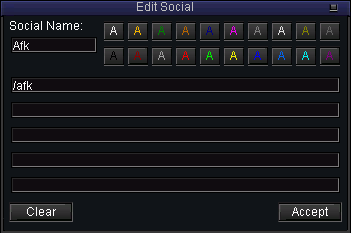
The text box in the top left sets the macro’s name, while the buttons on the right choose a color to display the macro's name.
The bottom five lines contain the macro’s commands. Each line accepts one slash command. For example, a simple macro might look like:
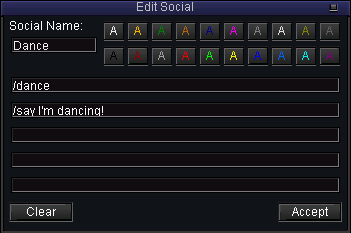
Clicking this macro would cause your character to /dance, then say "I'm dancing!". Plenty of example commands are below so you can make your own macros!
¶ /cast
Casts a spell from your spell slots (1-12).
¶ /doability
Performs an ability from the Abilities (1-6) or Combat Page (7-10).
¶ /pause
Pauses macro execution briefly. See earlier macro examples for usage.
¶ /alt activate
Activates an Alternate Advancement (AA) ability.
¶ /target
Targets a nearby player, NPC, or corpse.
¶ /invite
Invites a player to your group.
¶ /follow
Automatically follows another player.
¶ /assist
Targets the target of your target.
¶ /timer
Sets a macro button cooldown.
¶ /discipline
Activates a discipline.
¶ /bandolier
Switches weapon sets from your bandolier.
¶ /autoinventory
Moves items from cursor to inventory automatically.
¶ /pet attack
Commands your pet to attack a target.

